Editor's review
Want to have entertaining music that you always liked by mixing up tracks? Insert the CD and get the work done instantly with just few easy selections. Handy CD Ripper is the software that can make your work done with much of ease. So what exactly you need to do is get the software but for the instance we’ll help you justify your decision.
Handy CD Ripper software would help you rip the music from the audio files a CD, etc without difficulty. The opening screen of the software sticks to a good level of simplicity and decency. Insert the disc and it grabs the tracks present in the CD that are listed in the middle screen. Making the selection of the tracks is easier as you can choose to rip the tracks. Check or uncheck the box set in front of the tracks and make the selection. The next step for you is to click ‘Options’, a dialog box will appear to make the required selections. Choose the CD-ROM Access Method to be Native or ASPI Layer. Select the output folder by browsing and also you can create a subdirectory for Artist and Album. For recognizing the file you can choose to set the file name format to be Track Title, or others from the given options. There are setting for audio also, you can easily set the format, and the level of CBR, VBR, etc. For retrieving the artist or title information from the disc you can use the option Free DB Lookup. Choose the format fast and quick from the option on the toolbar that shows one of the formats. After selecting all the tracks and required settings click ‘Grab’. It also has a help guide that is attached for helping the users to understand how to operate the program with ease.
The software deserves a 3 rating point for its functioning and features that make your work easier for ripping the music to your computer. Go, get the software and have your favorite music all around you.


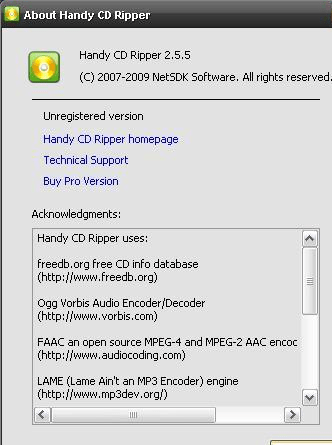
User comments